Over the past few months, ChatGPT has garnered widespread praise for its exceptional AI conversational skills. Microsoft is investing millions of dollars to integrate it into Bing. However, you too can have your very own ChatGPT chatbot on your website with the help of a free plugin. Setting it up will only take a matter of minutes.
To create your chatbot, you’ll require:
- A WordPress Website
- OpenAI Account
- Jordy Meow’s AI Engine plugin
After successfully installing The AI Engine plugin, navigate to the menu on your WordPress dashboard and select Meow Apps. From there, select AI Engine in the sub-menu and click on the Chatbot tab.
You’ll find a plethora of options that enable you to customize the behavior and appearance of your chatbot. It’s worth noting that you can have multiple chatbots on different sections of your website, each with its own set of customization options.
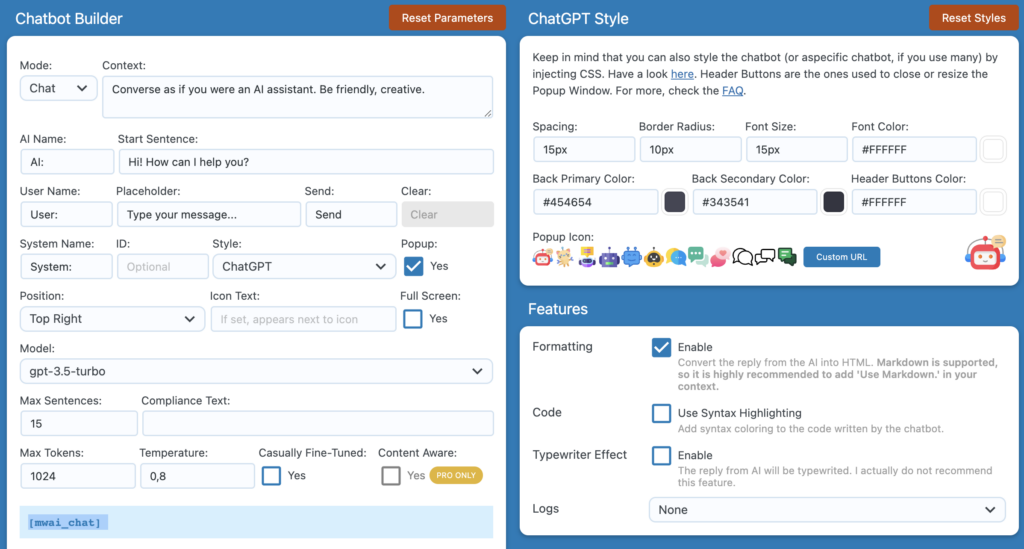
The ‘context’ box is a crucial feature that enables you to imbue the AI with a distinct personality. For instance, I’ve designed my chatbot to be a creative and funny assistant.
Additionally, the Chatbot builder lets you assign a name and a starting message to your assistant, prompting users to initiate a conversation with the chatbot.
This took me about a minute, to add ChatGPT Chatbot on your website through openai API.


