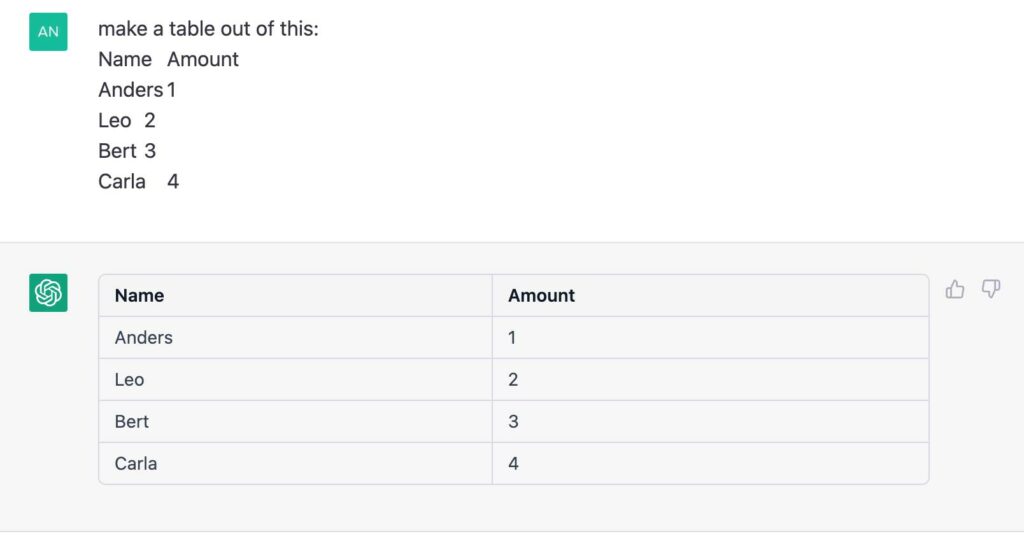
Every now and then we see posts where tables are generated in chatGPT. Very nice, but did you know that you can actually work with the tables in chatGPT? Let’s take a deep plunge in this rabbit hole.
CREATE TABLES
You can easily create sample tables to explore this either by providing your own data or let chatGPT generate some random data for your. To make a table of your own data from let’s say Excel simply select the cells in Excel, copy them and and ask chatGPT to make a tale out of the data:
make a table out of this.
Name Amount
Anders . 1
Leo . 2
Bert . 3
Carla . 4
To generate a table with sample data you can do like this:
give me a two column table with fruits, the first column is the name and the second the amount.
WORKING WITH THE TABLE
Let’s try some things that you can do to change the table. Screenshots for each step can be found as attachments to this post.
Remove five apples – removed five apples from the row with apples.
half of the bananas are kiwis – removes half of the bananas and creates a new rows with kiwis.
There are no pears – removes all pears from the table
Sort the table by the amount – sorts the content of the table based on the value in the column “amount”.
Reverse the sort – reverses the table.
Add three new rows – adds three more rows with sample data.
Undo the last step – undos the last change.
WORKING WITH MULTIPLE TABLES
You can actually work with multiple tables simultaneously and even merge them.
create a new table with fruits – creates a new table.
merge table one and two – merges the two tables into a new one.
EXPORTING TABLES
There are so many formats that you can export to and if you are uncertain what works in your application you can always tell chatGPT what you are using.
give me the table in a format that I can import to excel – you will get a format that can be imported to Excel.
Give me the html and css for the table – exports html and css
Give me the table as json – well, exports in json format
Give me the table as xml – xml export for those who needs that.
Give me the table as svg – exports the table as an svg image.
ADDING MORE COLUMNS
add a column named weight and populate it with reasonable values – adds a new column to our fruit table and adds what the fruit weighs based on what chatGPT finds reasonable.
add a column for total weight – chatGPT understands that it should multiply the amount with the weight and creates a new column. If you add more fruit to the table the column updates.
give me the excel formula for column four – the total weight is obviously calculated by a formula and chaGPT can give you that formula if you want to continue work with your table in let’s say Excel.
There are plenty of more cool things you can do with tables but this is a good start. If you have findings or trix not mentioned here please comment.


