How fast can you transcribe a video? Ok, start the clock. Navigate to Youtube, listen to a 12-minute long video. Open Word, write down what was said in the Youtube video. Then stop the clock. How long did it take? 45 minutes? 60 minutes?
Imagine if you could transcribe a Youtube video into text with just one click, and then feed that transcription into ChatGPT, and within seconds receive an article based on what was discussed in the video.”
This would be an incredibly efficient way to produce written content based on video content, and would save a lot of time and effort in manually transcribing and writing. However, it’s important to note that there are limitations to machine-generated text and it may not be able to capture the same level of nuance and insight as a human-written article. Additionally, it’s important to ensure that any machine-generated content is accurate and properly cited to avoid plagiarism.
Youtube summary with ChatGPT
Start by downloading this plugin from Google Webstore.
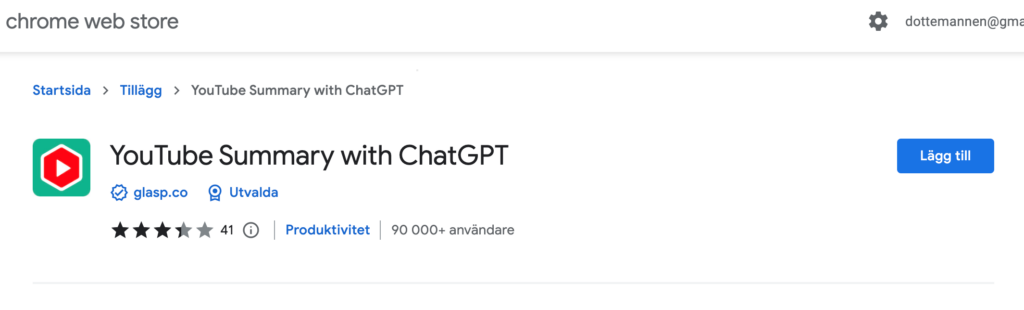
Activate the plugin, and head over to youtube. Search for a video with a lot of dialogue. Just right beside the video, you see a button “Transcript & summary”
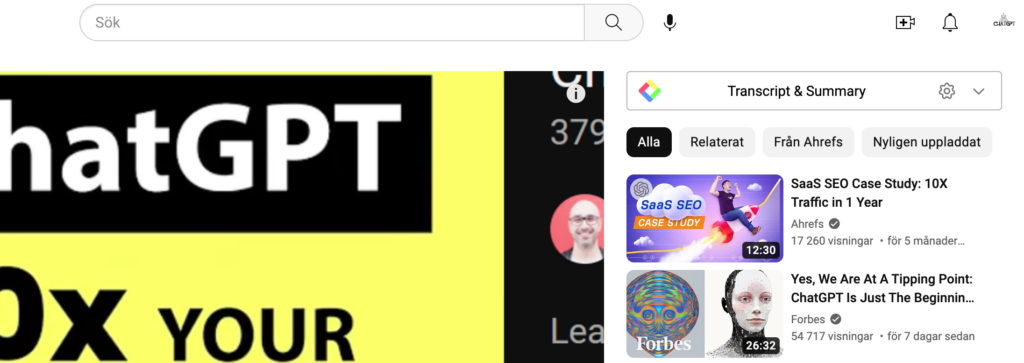
Click that button, and the video is transcribed in a second.
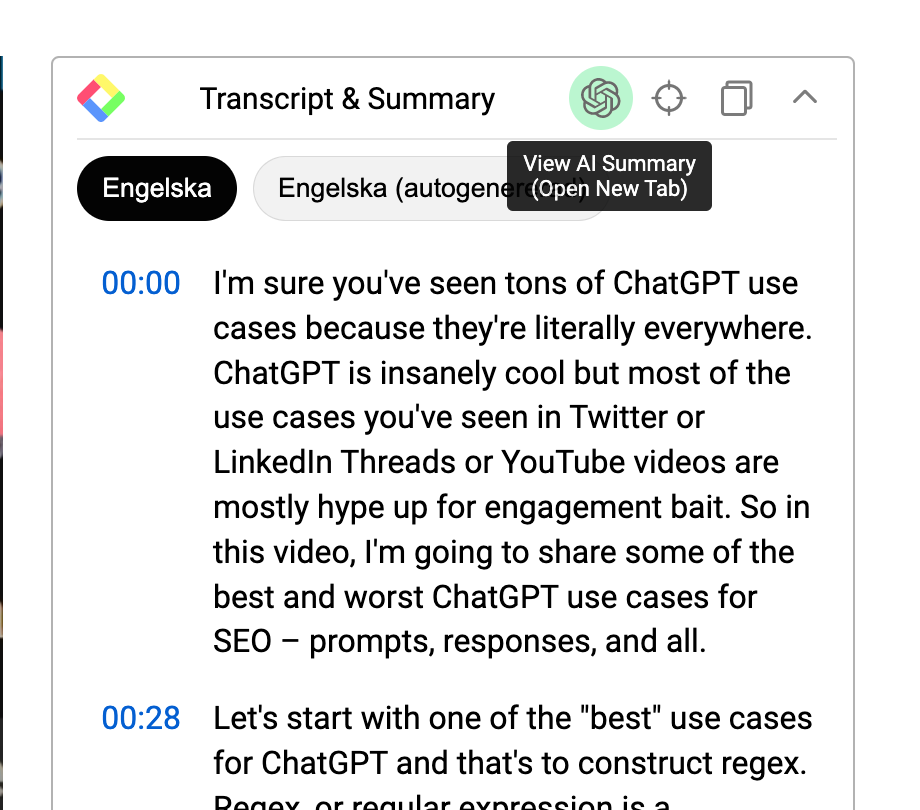
Then click View in AI summary. The text is copied to ChatGPT, with the promt “summarize this”. Change that command to whatever fits you. This is my input;
make a article out of this, 3 headlines: Title: "ChatGPT for SEO: Best (and Worst) Use Cases - YouTube" Transcript: "I'm sure you've seen tons of ChatGPT use cases because they're literally everywhere. ChatGPT is insanely cool but most of the use cases you've seen in Twitter or LinkedIn Threads or YouTube videos are mostly hype up for engagement bait. So in this video, I'm going to share some of the best and worst ChatGPT use cases for SEO – prompts, responses, and all. Let's start with one of the "best" use cases for ChatGPT and that's to construct regex. Regex, or regular expression is a sequence of characters that's used to find patterns within text. And ChatGPT is great at it. For example, if we want to find keywords phrased as a question in Search Console, I can ask my buddy Chat… "What is the regular expression to show matches that contain any of the following words in it: how, what, who, when, where, why, do? By the way, these words should be the first word in the match." Now, armed with this answer, I'll go to Search Console, paste that custom regex into the query filter and set my Positions filter to greater than 10. Sort the list in ascending order and now we have a list of informational keywords we can work on bringing from page 2 to page 1 of Google. Now, beyond Regex, ChatGPT can actually write full out automations for you. And this is one of my favorite ChatGPT use cases for SEOs because it's going to make your work more efficient. Here's an example: Let's say you're working on a link building campaign. You've collected the first and last names of authors you want to contact and of course you have the URL and domain. The inefficient way to find these emails would be to go through them 1 by 1 in a web app or with a Chrome Extension. The efficient way would be to code something in Appscripts to connect to an email finding API. The ChatGPT way would be to have the program write the code for you. So I'll type in: "Using Hunter. io's "Email Finder" API, write a function called findEmail in Google Appscripts to return a person's email address. If no email exists, then return "They don't want to be contacted". I will provide the first name, last name, and domain name. Btw, my API key is this. Go!" Now I'll take that code, and open Appscripts from the extensions menu. Let's paste in the code from my good pal Chat and save the file. Give permissions as needed and we're now back to the sheet. In the email column, I'll type in "findEmail", open parentheses, click the first name, last name, and the domain. Hit Enter and you're all set. As for the rest of your list, just drag the formula down and you're now finding emails at a much faster pace. There are literally hundreds of throwaway or quick hacky tools you can use ChatGPT for to make your SEO more efficient but the show must go on. Because the next use case is one of the worst that I've seen from ChatGPT, yet tons of people are raving about it. And that's doing AI-driven keyword research. So a common prompt people use on Twitter and LinkedIn is to ask ChatGPT for long-tail or "easy-to-rank-for" queries. And at first glance, this list in the golf niche doesn't look so bad. But you throw them into a keyword research tool and you realize that pretty much none of them have search demand. And Google Trends shows the same trend - or lack thereof. As for the "easy-to-rank-for" part, this just literally makes no sense because keyword difficulty will mostly come down to backlinks, SERP competition, and the actual content itself. But ChatGPT isn't even able to browse the web. All this negativity has got me feeling down so let's talk about a use case that I've been using quite a lot recently and that's coming up with clickworthy titles. Just ask ChatGPT to write 10 click-worthy titles for your blog post on a topic. For the best results, give it a working title especially if you have a specific angle you're going for to match search intent. In fact, you can even ask it to frontload keywords if something isn't compromisable for you. Want more personality? You can even ask ChatGPT to make your titles sound like a Mr. Beast video. I like this one. So let's actually use this for our next use case which is to create quick outlines. In my opinion, this is one of the best use cases for ChatGPT simply for efficiency purposes. The point isn't to get a ready-to-go outline because you're feeling lazy – it's to get your creative juices flowing. For example, if I were creating a blog post on this topic, I'd talk about this part a lot sooner, probably cut this part, and add in something like this. In fact, I don't even like the title anymore so I'd run with the angle of "Best and Worst Chat GPT Use Cases for SEO" – which is the video you're watching now. Now, I am curious to see what kind of use cases ChatGPT would offer me so let's ask it to expand on use cases for point III. And uh-oh… It's actually offered two awful use cases right here in the content generation section. Let's talk about this one on generating so-called "high-quality content" – more specifically, long-form content creation. When you ask ChatGPT to write you a full article, the content is almost always going to come out as boilerplate content. It'll be readable, but the quadrillion people who are using ChatGPT will be creating the exact same content. In fact, if I ask it to create a full 1,500-word blog post based on the title we chose using the outline that was generated, and the use cases I agreed with, it returns this. Like I said, it's readable and still crazy impressive. But what exactly are we impressed by? For me, it's the fact that AI is able to stay topically relevant, complete well-structured sentences, and in some cases, write better than me. Where it falls short is the actual content itself. It's clear there's no expertise and there's no way this content would actually satisfy people's intent for clicking through to a ChatGPT use cases for SEO post. And if you think that writing content paragraph by paragraph would be better, you would be right. But it doesn't change the fact that expertise is lacking, and therefore, the content is just a bunch of rambling about nothing. Now, I do think that AI has its place in content generation. And from my experience, it's mostly with short-form content like meta descriptions. For example, I ran a crawl for our website and it turns out we have around 300 pages with missing meta descriptions. So if I want a meta description for this page on how to use Ahrefs' Keywords Explorer, I can ask ChatGPT: "Write a meta description that's no more than 156 characters for a page titled: "How to use Ahrefs' Keywords Explorer. " And that's good enough for me! Now, another consistently good use case for ChatGPT is proofreading. For example, last year, we tested the quality of freelance writers based on their rate. And the cheapest writer we worked with charged us just $0.02/word. Now, if we take a part of the $0. 02/word post and ask ChatGPT to proofread it, then in seconds, it makes small but accurate improvements. Beyond proofreading, ChatGPT is pretty good at writing extremely concise sentences to improve clarity in your content – which I think is super underrated. In fact, you can use this to optimize your pages for features snippets. For example, let's say that I'm looking through our blog's keyword rankings and notice that we're not ranking for the featured snippet "301 vs. 302 redirect. " I can ask ChatGPT a question like, "what's the main difference between a 301 and 302 redirect?" To which it gives a decent response. But it's not exactly optimized for a featured snippet. Looking at the actual featured snippet itself, I've made some mental notes to take back to ChatGPT to improve our chances of taking over that snippet. I'll ask it to be more concise and to start the sentence off with "The main difference" to directly address the query "301 vs. 302 redirect". This is definitely more concise and it starts with "the main difference" just as I asked. But this information is kind of incorrect because there's a bit of nuance to how 301s and 302s pass link equity – which again is why you shouldn't rely on any GPT to write full content or content that requires expertise for you. This brings us to another bad use case of ChatGPT which surprisingly a lot of SEOs are raving about – and that's search intent classification. Now, you might be able to look at a keyword like "how to tie a tie" and immediately know that the search results will be dominantly informational. But doing it at scale, especially for keywords with less context is a very different story. In order to identify search intent, you need to actually look at the SERP, the top-ranking pages' content and things like SERP features to come to a reasonable conclusion on intent class. But as far as I'm aware, ChatGPT doesn't have SERP data. So check this out. Several months ago, Patrick, Josh, and I picked five random keywords and attempted to assign an 'intent bucket' to the keywords. And as you can see, we had slightly different opinions on each keyword. But we all chose the same dominant intent. When I put ChatGPT to the test, it did okay and scored three out of five for the same keywords. But because it can't look at SERPs for these keywords, it doesn't realize that an acronym like "AMA" which has multiple meanings is navigational. And the same goes for "crockpot." In fact, it's horrible at identifying navigational queries. And forget about keywords with local intent. If you can't trust its suggestions, you're going to end up checking SERPs anyway, as you should, so there's no point in using ChatGPT for this somewhat trivial task. But what it's really good at doing is whipping up quick snippets of code for things like Schema markup, and hreflang snippets. Now, you should have a good idea of some effective ways to use ChatGPT for SEO and some things you may not want to waste your time on. Here's a full list of the ChatGPT use cases that we went through. Take a screenshot, try these prompts for your own site, and subscribe to meet again in the next tutorial."
The result
ChatGPT for SEO: Best (and Worst) Use Cases – YouTube
I’m sure you’ve seen tons of ChatGPT use cases because they’re literally everywhere. ChatGPT is insanely cool but most of the use cases you’ve seen in Twitter or LinkedIn Threads or YouTube videos are mostly hype up for engagement bait. So in this video, I’m going to share some of the best and worst ChatGPT use cases for SEO – prompts, responses, and all.
Best Use Case: Constructing Regex
Let’s start with one of the “best” use cases for ChatGPT and that’s to construct regex. Regex, or regular expression is a sequence of characters that’s used to find patterns within text. And ChatGPT is great at it. For example, if we want to find keywords phrased as a question in Search Console, I can ask my buddy Chat… “What is the regular expression to show matches that contain any of the following words in it: how, what, who, when, where, why, do? By the way, these words should be the first word in the match.” Now, armed with this answer, I’ll go to Search Console, paste that custom regex into the query filter and set my Positions filter to greater than 10. Sort the list in ascending order and now we have a list of informational keywords we can work on bringing from page 2 to page 1 of Google.
Automating Tasks
Beyond Regex, ChatGPT can actually write full out automations for you. And this is one of my favorite ChatGPT use cases for SEOs because it’s going to make your work more efficient. Here’s an example: Let’s say you’re working on a link building campaign. You’ve collected the first and last names of authors you want to contact and of course you have the URL and domain. The inefficient way to find these emails would be to go through them 1 by 1 in a web app or with a Chrome Extension. The efficient way would be to code something in Appscripts to connect to an email finding API.
The ChatGPT way would be to have the program write the code for you. So I’ll type in: “Using Hunter. io’s “Email Finder” API, write a function called findEmail in Google Appscripts to return a person’s email address. If no email exists, then return “They don’t want to be contacted”. I will provide the first name, last name, and domain name. Btw, my API key is this. Go!” Now I’ll take that code, and open Appscripts from the extensions menu. Let’s paste in the code from my good pal Chat and save the file. Give permissions as needed and we’re now back to the sheet. In the email column, I’ll type in “findEmail”, open parentheses, click the first name, last name, and the domain. Hit Enter and you’re all set. As for the rest of your list, just drag the formula down and you’re now finding emails at a much faster pace.
Worst Use Case: AI-driven Keyword Research
There are literally hundreds of throwaway or quick hacky tools you can use ChatGPT for to make your SEO more efficient but the show must go on. Because the next use case is one of the worst that I’ve seen from ChatGPT, yet tons of people are raving about it. And that’s doing AI-driven keyword research. So a common prompt people use on Twitter and LinkedIn is After the opening paragraph, we can move on to the first section of the article which is titled “Constructing regex with ChatGPT”. We can use the tag to indicate the section heading. The section explains how ChatGPT can be used to construct regex, which is a sequence of characters used to find patterns within text. We can use the
tag to write the content for this section.
Next, we can move on to the second section titled “Automations with ChatGPT”. This section explains how ChatGPT can write full automations for SEO work, which can make the work more efficient. We can use the same HTML tags as in the previous section to structure the content.
Moving on to the third section titled “Click-worthy titles and quick outlines with ChatGPT”, we can use the h2 tag again to indicate the section heading. This section explains how ChatGPT can be used to come up with click-worthy titles and quick outlines for blog posts. Again, we can use the
tag to write the content for this section.
After the third section, we can move on to the fourth section titled “The pitfalls of AI-driven keyword research with ChatGPT”. This section explains the limitations of using ChatGPT for keyword research and how it can generate a list of queries with no search demand. We can use the same HTML tags as in the previous sections to structure the content.
The fifth section titled “ChatGPT for content creation” explains how ChatGPT can be used for content creation. We can use the h> tag to indicate the section heading and the
tag to write the content.
Lastly, we can add a conclusion to the article. We can use the h2 tag to indicate the section heading and the
tag to write the conclusion. In the conclusion, we can summarize the main points of the article and provide some final thoughts on the topic.
We have also listet 100 uses of ChatGPT here.


